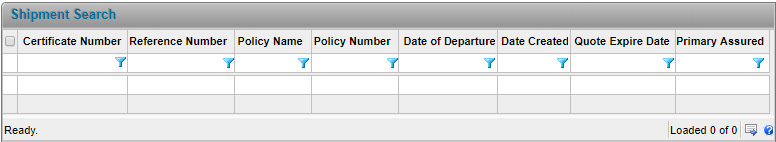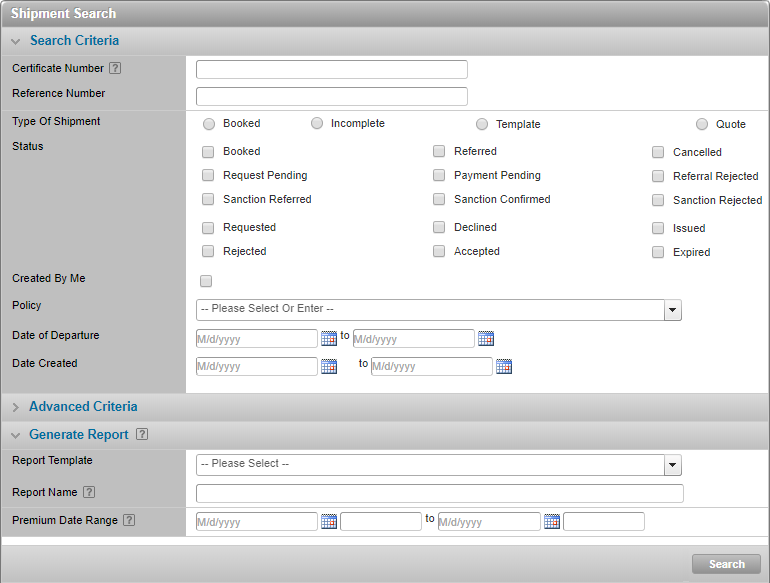Submitting Referrals
In This Topic...
If the shipment details do not meet the coverage specified in the policy or the shipment violated the sanction scanning configuration, the system generates a referral and provides you with the reasons for the referral.
Note: The steps below apply whether the shipment triggered a policy referral, a sanction referral or both types of referrals.
Why would I submit a referral?
To save the shipment, and request that an insurance representative reviews and approves it.
Before Getting Started
- You belong to a company that has access to at least one policy in Confirmed status.
- You are assigned the Create Shipment security right.
Steps
- You create a new shipment.The shipment triggers a referral.
- If the referral is due to an error in the shipment information, edit the shipment to correct the error, verify coverage and book the shipment.
- If the shipment information is accurate, click Submit Referral to send the shipment to the insurance company for review.
Result
The system saves the shipment and sets its status to Referred, Sanction Referred or Sanction Referred + Referred. Then the system generates a certificate number and sends an email to the appropriate parties per the policy’s related notification list, to notify them a referral has been submitted.
Note: If the shipment status is Referred, you cannot print a certificate or modify any shipment details the shipment until the referral has been approved.
Verifying the Status of a Referral
Why would I verify the status of a referral?
To understand where the referral is in the queue of items to action, to respond to an assured’s inquiry regarding the status of a referred shipment and /or, to determine if anyone has begun to review the referral.
Before Getting Started
- You are assigned the View Shipment security right.
- You have access to at least one shipment in Referred status.
Steps
-
Search for the referred shipment.
Note: When searching for a shipment, make sure to select Referred or OFAC Referred in the Status section of the Shipment Search Criteria screen. If you search using the full certificate number, it is not necessary to select a status.
The referral reason and status are displayed at the top of the page. When the shipment status is Referred or Referral in Process, the shipment information cannot be modified but you may attach documents to it as required if your security rights permit.
-
If the shipment is not found, the status may have changed. Perform another search, checking the Status boxes for Booked and Rejected Referral.
Note: If the Referrals, Change and Cancellation Requests, Requests for Quote table has been activated in your Status Screen User Preferences panel (on the Status screen), all available shipments currently in referral will be displayed on the Status screen. The Status screen can be accessed by selecting Status from the main menu.
Result
When the shipment is found, the Shipment screen is displayed.